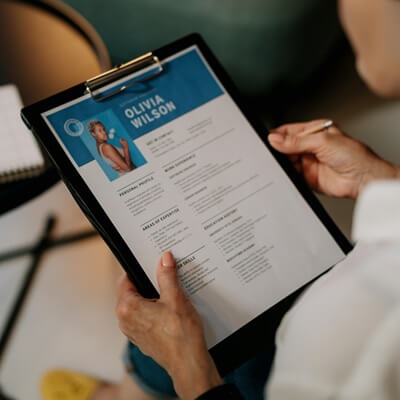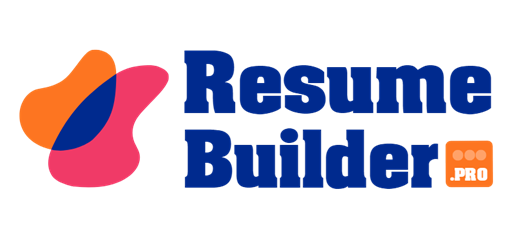In today's competitive job market, having a standout resume is essential for landing your dream job. Your resume is often the first impression you make on potential employers, so it's crucial to ensure it effectively highlights your skills, experiences, and qualifications. Fortunately, with the right tools and strategies, you can create a perfect resume in just a few minutes. In this guide, we'll walk you through the steps to craft a professional resume that sets you apart from the crowd.
1. Choose the Right Format:
Before you begin building your resume, consider the format that best suits your background and career goals. The three most common resume formats are chronological, functional, and combination. A chronological resume lists your work experience in reverse chronological order, starting with your most recent job. A functional resume emphasizes your skills and accomplishments, while a combination resume combines elements of both formats. Choose the format that showcases your strengths and highlights relevant experience for the position you're applying for.
2. Gather Your Information:
Before you start filling out your resume template, gather all the necessary information, including your contact details, education history, work experience, skills, and achievements. Make sure to have specific details such as job titles, dates of employment, and descriptions of your responsibilities and accomplishments for each position you've held. Having this information prepared will make the resume-building process much smoother and more efficient.
3. Select a Professional Template:
With a wide variety of resume templates available online, it's essential to choose one that is professional, visually appealing, and easy to read. Look for templates with clean layouts, clear headings, and plenty of white space. Avoid using overly flashy or distracting designs that may detract from the content of your resume. Many online resume builders offer customizable templates that allow you to personalize the design while maintaining a professional appearance.
4. Customize Your Content:
Tailor your resume to the specific job you're applying for by customizing the content to highlight your most relevant skills and experiences. Use keywords and phrases from the job description to ensure your resume aligns with the employer's requirements. Be concise and specific in your descriptions, focusing on quantifiable achievements and results whenever possible. Use bullet points to break up large blocks of text and make your resume easy to scan.
5. Highlight Your Achievements:
In addition to listing your responsibilities and job duties, make sure to highlight your achievements and accomplishments in each role. Did you increase sales revenue, improve customer satisfaction, or streamline processes? Include metrics and numbers to quantify your impact and demonstrate your value to potential employers. Employers are more interested in what you've achieved than just your job duties, so be sure to showcase your successes prominently.
6. Proofread Carefully:
Once you've completed your resume, take the time to proofread it carefully for any typos, grammatical errors, or formatting issues. A single typo or spelling mistake can make a negative impression on potential employers and detract from the professionalism of your resume. Use spelling and grammar checking tools, and consider asking a friend or colleague to review your resume for feedback. Remember, attention to detail is essential when it comes to creating a perfect resume.
7. Save and Export Your Resume:
After you've reviewed and finalized your resume, save it in a common file format such as PDF. This ensures that your resume maintains its formatting and layout when viewed by employers. Many online resume builders also offer the option to export your resume directly to popular job search websites or share it via a unique URL. Take advantage of these features to streamline the job application process and get your resume in front of potential employers quickly.
Conclusion:
Crafting the perfect resume doesn't have to be a daunting task. With the right approach and tools, you can create a professional and compelling resume in just a few minutes. By following these steps and guidelines, you'll be well on your way to impressing potential employers and landing your dream job. Remember to customize your resume for each job application, highlight your achievements, and proofread carefully to ensure it's error-free. With a well-crafted resume in hand, you'll be ready to take the next step in your career journey with confidence.
FAQ
1. How can I ensure my resume stands out from the competition?
To make your resume stand out, focus on showcasing your unique skills, experiences, and achievements. Tailor your resume to the specific job you're applying for, using keywords and phrases from the job description. Highlight quantifiable accomplishments and results to demonstrate your value to potential employers. Additionally, choose a professional template and proofread your resume carefully to ensure it's error-free and visually appealing.
2. Are there any common mistakes to avoid when creating a resume?
Some common resume mistakes to avoid include using a generic template, including irrelevant or outdated information, and neglecting to customize your resume for each job application. It's also essential to avoid typos, spelling errors, and grammatical mistakes, as these can detract from the professionalism of your resume. Finally, be honest and truthful in your resume, as exaggerating or fabricating information can damage your credibility and harm your chances of landing the job.